



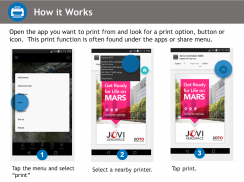
Mopria Print Service

Mô tả của Mopria Print Service
Mopria Print Service cho phép in qua Wi-Fi hoặc Wi-Fi Direct từ điện thoại thông minh hoặc máy tính bảng Android của bạn sang máy in và máy in đa chức năng (MFP) được Mopria® chứng nhận.
Nếu bạn muốn kiểm tra xem máy in của mình có được chứng nhận Mopria® hay không trước khi cài đặt Mopria Print Service, hãy kiểm tra tại đây: http://mopria.org/certified-products.
Dễ dàng in ảnh, trang web và tài liệu khi thiết bị di động của bạn được kết nối với máy in được Mopria® chứng nhận thông qua mạng không dây hoặc sử dụng Wi-Fi Direct®. Kiểm soát các cài đặt in chẳng hạn như màu sắc, số lượng bản sao, in hai mặt, khổ giấy, phạm vi trang, loại phương tiện và hướng. Tại nơi làm việc, hãy tận dụng các tính năng đột lỗ, gấp, dập ghim, in mã PIN, xác thực người dùng và kế toán tiên tiến.
Dịch vụ Mopria Print cũng cho phép người dùng in bằng tính năng Chia sẻ từ nhiều ứng dụng yêu thích của họ bao gồm Facebook, Flipboard, LinkedIn, Twitter và Pinterest, mang đến cho người dùng khả năng in dễ dàng. Khi sử dụng tính năng Chia sẻ, người dùng sẽ thấy tùy chọn Mopria Print Service được bao gồm dưới dạng tùy chọn sau email và tin nhắn. Biểu tượng Chia sẻ được đặt ở vị trí dễ thấy và người dùng chỉ cần chọn tùy chọn Mopria Print Service, chọn máy in của họ, điều chỉnh cài đặt và in.
Mopria Print Service được cài đặt sẵn trên một số thiết bị Android và Amazon. Nhà sản xuất thiết bị xác định thiết bị nào đã cài đặt sẵn Dịch vụ in Mopria và liệu có thể gỡ cài đặt Dịch vụ in Mopria khỏi các thiết bị đó hay không.
Để biết thêm thông tin chi tiết, hãy truy cập trang web sau: http://mopria.org/en/faq.

























